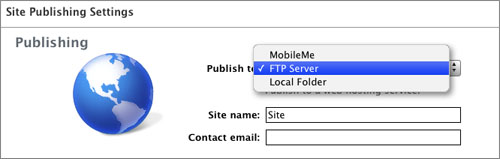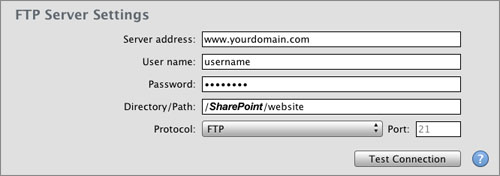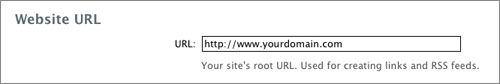iWeb - FTP Setup
|
Please follow these instructions for configuring iWeb 09 or newer to publish your site to our servers. Select the site you want to publish by clicking its name in the sidebar on the left of the iWeb window. In the Site Publishing Settings window that appears, choose FTP Server from the "Publish to" pop-up menu. Type a site name if you want. Provide a contact email if you want. If you have an Email Me button on your website, the address you provide here receives those messages.
Enter the FTP server settings, which were sent to you in your initial Setup email. You can click the Test Connection button to verify that your settings are correct.
In the Website URL field, enter your website address.
Click the Publish Site button in the toolbar at the bottom of the iWeb window. Only the site selected in the sidebar is published. |
|
| << Back to Support | |