Website Space
Connecting to Your Web Site Space
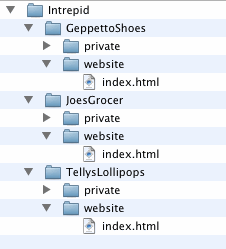
When we set up your web site on our servers, we create a space for your site alongside other clients' space using a general access directory. This is called a sharepoint and in the example to the right, would be the "Intrepid" item.
Inside your web space directory, which is only accessible by you or your web designer, we place 2 folders, private and website. The web pages and images for a client site are expected to be found in the website folder.
The private folder is meant to contain items that you do not want to be accessible to anyone else. (hence the clever name: private
Some customers utilize counter or webform or other PHP based web software for their sites. Well written web software will want to have a directory that is not directly accessible under the website to store temporary files or protected media, etc. In this instance a directory would be created alongside the private and website directories for this use. As always, contact us if you need assistance with this type of setup and we will be glad to help.
After your space is setup, you should receive an email with your access information This will include the name of the sharepoint your site has been setup under. Please keep this email for future reference. If you have a problem with access or you misplace your password, contact us.
You can connect to the web server to upload your site using one of two methods:
Most higher end web design tools include FTP services, so even if you are on a Mac, you can still use FTP.
